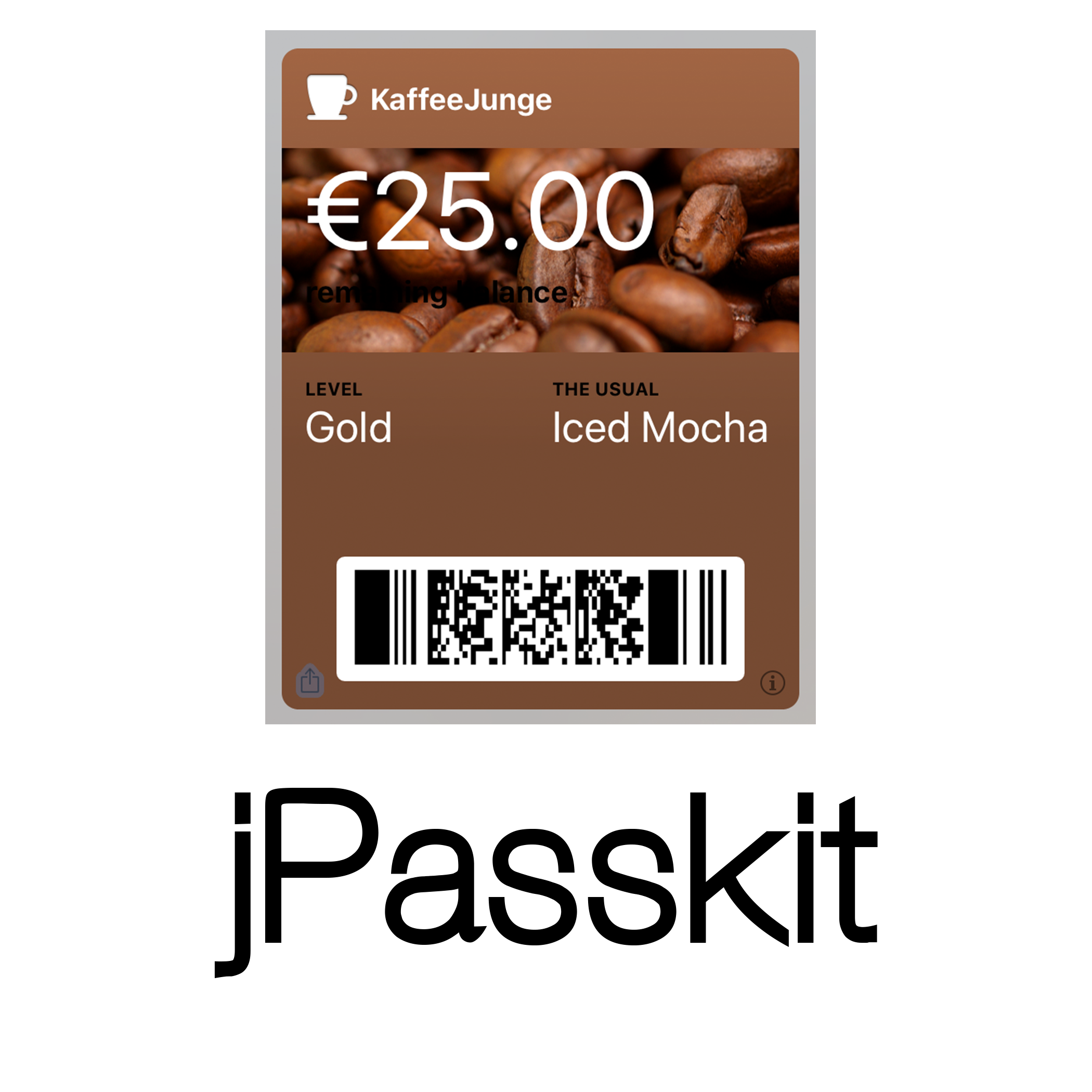Withings Aura
I’ve been a long time fan of Withings. Not just because they make gadgets for my iOS devices, not even because they sell health-related products. It’s their very Apple-like approach that impressed me most. Their devices (and their packaging) look like something Apple would have created.
No, they aren’t perfect. Far from it. But honestly, who is? Their user guides aren’t optimal, but you can live with that as their devices are usually very easy to set up and you really don’t need the guide anyway.
Ever since Withings announced the Aura at this year’s CES, I’ve been wanting to give it a try. The Aura is a combined sleep-sensor and bedside light/alarm that allows you to not only track your sleep but also sleep better and wake up at the ideal time (while you’re in light sleep). At least that’s the promise of the Aura and a lot of other sleep tracking devices and apps on the market. I’m not going to go into detail here, explaining how the Aura works. I’ll leave that for the full review I’m planning on writing. Instead, I want to talk about the very first week with the Aura.

Withings Aura unboxing
I’ve kept an eye on the Aura ever since it became available, but the relatively high price of the device (~€300 with taxes) kept me from buying it. Sure, a good nights sleep is worth a lot more than that, so it’s not that it was too expensive. I just didn’t want to spend that much. And honestly, my existing setup using the Sleep Cycle app was working okay. Then Withings offered a nice deal over the Black Friday weekend (25% off and free shipping), which finally pushed me over the edge and I ordered one.
When it arrived about a week later, I immediately unpacked and installed the device. As I mentioned before, the user guide wasn’t much help, but I still managed to set it up. The bedside device looks very futuristic and overall pretty good. It’s actually my favorite part of the whole Aura system (okay, you can’t really see the sleep sensor, so that’s not really a huge surprise). It’s basically a huge light with an integrated speaker and USB charger. The light itself just looks freakishly cool. It’s usually orange (or slightly red) except when the alarm goes off and it uses a blue light to wake you up. The speaker is decent, it actually sounds better than I expected. Not that it would matter much, it’s only ever playing one of Withings’ tracks (they promised to allow playing you own music at a later stage). The device also tracks luminosity and temperature while you’re sleeping.

Withings Aura bedside device
Controlling the device is pretty neat too. You can either use the Health Mate app, which is one of my favorite apps right now. Or you can control it by touching either the top or the side of the device. The top “button” (more like a touch sensitive area) allows you to enable the reading light, activate the sleep program or cancel any active program or alarm. Swiping up or down the right hand side of the device increases/decreases either the brightness of the light or the volume of the sound depending on whether the sleep program is active or not.

Withings Aura light
Speaking of programs and alarms. When you’re ready to go to sleep, all you have to do is touch and hold the top of the device which activates the sleep program. The alarm is set independently (if you’re not getting up at the same time every day) using the Health Mate app. Once the program is active, it starts playing one of the configured sounds (e.g. waves) and the light turns red(-ish). Over the course of a number of minutes (Maybe 20 minutes? I never really checked) the volume and brightness decreases allowing you to slowly drift into sleep. It works well, maybe even too well as I’m out in mere minutes. The next morning it will wake you up with the configured wake-up track and the blue light I mentioned earlier.
Your sleep is tracked using a sleep sensor you place under your mattress. It not only tracks your movement but also your heart rate. And that’s where I had the most issues so far. The sensor’s placement is crucial for the accuracy of the Aura’s sleep data. Ideally it should be placed at chest height, so that it’s closest to your heart and can track your heart rate. If you’ve got a bigger (e.g. king-sized) mattress you should place it in the middle of the bed. Withings also recently started selling an additional sensor in case you need to track an additional person, e.g. your spouse.
Sadly, the sleep data hasn’t been super accurate so far. I tried to place the sensor under the sheets instead, which made things worse. So I moved it back under the mattress where it’s supposed to be and tried to place it as precisely as possible. That seemed to do the trick, or at least made things better. Still, the data is nowhere near accurate. It sometimes tells me I’m in REM sleep when I’m awake. And especially the time I woke up is usually off be more than a few minutes (I like to lie in bed and read twitter before I get up, so maybe that’s why..). I tried to contact Withings’ support to get some help, but so far they haven’t even responded (after several days).
So that’s my experience so far. I really enjoy the heck out of the bedside device and my sleep quality has definitely improved. But the inaccurate sleep data is causing some concern. It’s just not what I expected from such an expensive device. Maybe it will get better, only time will tell. Or maybe I’ll just return the device in two weeks. I haven’t decided to keep it, yet.
Either way, I’ll keep you posted.