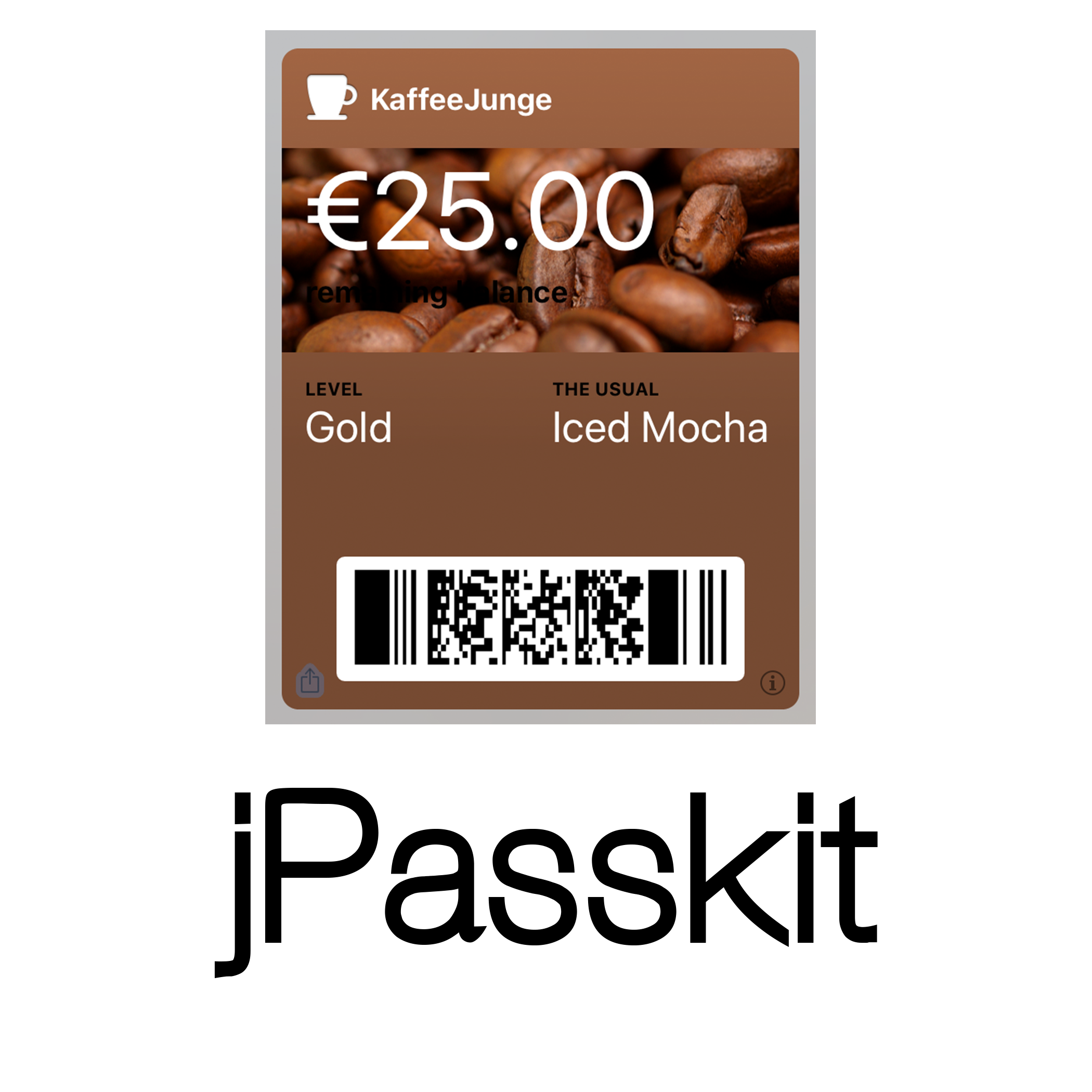Withings Aura
Back in November of 2014 I bought a Withings Aura. I also published an article talking about my first impressions after using the device for a week. Since then, I’ve been using the Aura every day, both as a sleep tracker and as a lamp on my nightstand. I’ve also seen various software updates and gotten a feeling where Withings is heading with this device. So, I think it’s about time I publish a thorough review of this device.
Recap: the Withings Aura
When Withings first announced this device over a year ago at CES 2014, I was immediately intrigued. I’m a health nut, a quantified-self nerd and love gadgets especially when they look nice and connect to my zoo of Apple devices. This device was promising to fit in all three categories.
The Withings Aura is designed to tackle two common issues when it comes to our sleep:
- Making it easier to go to bed by replacing the blue light on our nightstand with a red one and also adding an audio component into the mix
- Waking us up at the perfect time and with a gentler approach than our rather shrill alarms
In addition to that, it also collects data about our sleep to help us sleep better and more effective.
The only thing stopping me from getting one right away (aside from its availability) was the price: €300 with taxes ($299 in the US) was a steep step up from my previous solution, an app called Sleep Cycle that costs a few bucks ($4.99) and does its job rather well. And while I loved that app, I didn’t want to have my iPhone next to me on my mattress all the time and the Aura was the solution I was looking for. Then Withings offered a nice deal over the Black Friday weekend (25% off and free shipping), which finally pushed me over the edge and I ordered one.
Packaging and setup
Packaging
The device comes in a sleek package, very much Apple like, something I’m always looking for in other companies’ products. It just shows they really care about their products and the experience a customer has with them.
The bedside device has a very futuristic design I enjoy to this day. It’s just such a pleasant device to look at. When turned on, the front “hole” glows. Red in the evening, which is supposed to make you sleepy or at least not interfere with your circadian rhythm; Blue in the morning when the device wakes you up. It’s the nicer looking equivalent of your standard lamp on your nightstand. Also included in this device are a few sensors (light and sound), an USB port to charge your device and a little speaker box to play sounds. More on that later.
The second part of this device is a set of one (or two) bedside sensors, little pillows that sit underneath your mattress and not only track when your sleeping and how much you’re moving, but also your heart rate. If you’re not alone in your bed, you can add a second sensor for your spouse.
The setup is relatively easy, which is a surprise given how bad their instructions are. It’s amazing how they managed to create instructions that confused you more than they helped. I still managed to install it (which is a testament to really good hardware and software design):
Simply download and open up the Withings Health Mate app on your smartphone, add a new device and follow the instructions. They will guide you through the whole process.

Sensor
I initially didn’t pay much attention to the placement of the sensor, which turned out to be a big issue. The quality of the collected data heavily depends on the precise positioning of the sensor. It took me a few weeks to finally settle on the perfect placement. Initially I had put it under my mattress but way too “high” so it was almost underneath my head. That meant that it thought I was still sleeping hours after I had left for work (the heart rate sensor was also off by quite a bit). Frustrated by how wrong the collected data was, I moved the sensor on top of my bed (underneath my sheets) thinking that would allow for hyper-precise data. I was wrong!
The sensor is designed and calibrated to be placed underneath your mattress. And that’s where you should put it. So, after checking Withings’ instructions once again (and reading them veeeeeery carefully) I discovered that the ideal placement would be right underneath your heart. If you have a bigger (e.g. king-sized) bed like me, you’re also supposed to put it in the middle of the bed if you’re sleeping alone. I really wish Withings had done a better job at explaining that to their customers, because once I did that, the data got better.
Interacting with the Aura

Setting an alarm using the Health Mate app
The Health Mate app is also the primary means to interacting with the Aura. It’s the only way to change alarms, change your sleep program and see how you’re doing (you can access some of the data on Withings’ website, but I found that to be cumbersome). It connects to your iPhone via Bluetooth, so your devices need to be close to each other on order to be able to change settings. Other than that, the device is pretty much independent and uses your WiFi to connect to Withings’ servers and store your data (or receive updates).
The bedside device also sports two touch sensitive areas which allow you to control the main features of the device without needing to use your smartphone (something you might want to avoid when you want to go to bed). The area on top allows you to enable/disable the light, enable/disable the sleep program or snooze/disable the wake-up program in the morning. The area on the right can be used to either lower/increase the volume (if a program is active right now) or the intensity of the light.
{% youtube http://youtu.be/sGwIcXTgzDA %}
Going to sleep
Light at night
As I mentioned before, if you enable the light by tapping on the touch-sensitive area on top of the device, the “hole” lights up in a red-ish hue. It’s really more orange than red and is supposed to resemble the sun at dusk. According to scientific studies, red light doesn’t interfere as much with our circadian rhythm, and helps us go to bed earlier than we would if we’d use any other color. Especially blue light, the kind all our gadgets are emitting, is particularly bad and keeps us awake for a long time.
I found the light to be bright enough to read, way too bright at it’s brightest setting. Changing the brightness by striking the right-hand side of the device was hit and miss for me, it usually took a few tries, but I found I didn’t need to change it very often anyway. Plus, it might just have been me being clumsy…
Once you’re ready to go to sleep, you can tap and hold the top of the device to enable the sleep program. You can choose one of four sleep programs in the Health Mate app:
- “Moonlight Waves”: basically a recording of waves at the beach/shore.
- “Siren’s Whisper”: Well, the name says it.
- “Celestial Piano”: Very slow, soothing piano sounds.
- “Cloud Flakes”: I found it very similar to the piano one. Hard to describe
You can also select the volume of the music and the brightness of the light. Over time (I never figured out the exact duration), the Aura will decrease both volume and brightness and thus guide you into sleep.
I found this to be very effective, although I rarely have issues with that anyway (after I adopted GTD, that is).
Napping
The Aura also offers a nap program for those times where you just want to take a short nap. It’s very similar to the sleep program, but offers a slightly different sound/music selection:
- “Celestial Piano” (20min): see above
- “Cotton Cloud” (10min): Comparable to “Cloud Flakes”
- “Deep Smile” (10 min): Ambient music.
- “Sacred Forest” (20 min): I’d call it Jungle music: drums, crickets, …
Waking up
I found this to be the biggest surprise of the Aura. Like with the sleep program, you get to choose between different music programs:
- “Cloud Flakes”: Surprisingly this is different than the similarly named sleep program. It features some kind of choir
- “Desert Wave”: This one is creepy and still my favorite: Multiple voices “singing” and one voice whispering in your ear to wake up in a creepy voice. I don’t know why, but it works!
- “Moss Forest”: Similar to “Sacred Forest” but more melodic and upbeat.
- “Morning Sun”: Reggae type music. I hated it!
To enable these programs you have to set an alarm. One of the recent updates also added the ability to choose weekdays, so you won’t be bothered on the weekend. Multiple schedules per week are something I’d like to see and Withings has promised to add that in a future update.
The alarm you set is the latest time you’d like to be woken up, i.e. the time you really have to get up. The app will also allow you to set a “Smart Wake-Up” time (usually 30 min). This is the earliest time the Withings should try to wake you up. So, let’s say you set your alarm for 9am and your “Smart Wake-Up” to 30min, the Aura would try to wake you up at 8:30am at the earliest and 9am the latest.
In reality, the Aura is even smarter than that. It knows your sleeping pattern and the phase you’re in and will wake you up at the ideal time. In other words, when your sleep is the lightest not the deepest. Being woken up while you’re in a deep sleep phase is what makes you feel bad in the morning and what also causes you a lot of unnecessary stress. One time when I was awake before my alarm was supposed to go off, I discovered that the Aura also gently guides you to being awake. It starts playing soothing wake-up music a little while before it will start waking you up, so you can emerge from your sleep and be ready to be woken up when it starts your selected wake-up song. And yes, this is amazing as it sounds!
I found the whole wake-up process of the Aura to be very effective! I’ve never felt as good or as awake in the morning, even though I probably still don’t sleep nearly enough. No, I’m not usually a morning person either.
As I mentioned before, I selected the creepy voice to wake me up (“Desert Wave”), because I found that the creepiness helped me paying attention and not going back to sleep or hitting the snooze button (by tapping on the top of the device). It’s probably the equivalent of your wife/husband/girlfriend/boyfriend/mom/dad telling you to get up (which my mom never did and never had to do, by the way).
Data

Sleep data in the Health Mate app
In the beginning, I was struggling with the data the Aura was collecting. It was too inaccurate and inconsistent to be of any use. Short after I wrote the first article, complaining about this very issue, Withings acknowledged this issue existed and promised further fixes with future updates (they also offered a second sensor if you bought the Aura before a certain date).
After repositioning the sensor and an update, the quality of the data has increased significantly.
Every now and then, the time I woke up might be off by a few minutes but that might very well be me staying in bed to check Twitter…
Overall, it collects reliable data (as far as I can judge).
Aside from your sleep state and the overall time you spent in each phase, the Aura also collects a number of other data points: your resting heart rate, the number of times you woke up, the luminosity and temperature. They also promised to add additional data points down the line.
Resting heart rate:
It was somewhat surprising to me, that the Aura was able to measure this even though the sensor is buried underneath a thick mattress. That being said, it did and the data looked surprisingly accurate. Maybe not as accurate as a professional grade heart rate monitor (I really don’t know), but more than good enough for me…
Number of times you woke up: Mine is usually zero. Guess that’s good?
Luminosity: In other words: How bright was your environment while you were sleeping? Less is better until you need to wake up.
Temperature: The ideal temperature is somewhere in the 60s (16-18° Celsius). Where exactly depends on your personal preference. It’s generally less than what you feel comfortable with during the day. You’re not supposed to either sweat or be cold while you’re in bed…
My feelings after 6 months
bedside device
A few things have changed since I published my initial “first impressions” post:
First, the data has gotten more accurate and reliable, which was my biggest issue with the Aura in the beginning.
I also stopped using the sleep programs, except in those rare cases when I really can’t sleep. As I mentioned, I didn’t have an issue to go to sleep to begin with. Well, maybe to go to bed - I usually stay up way past my bed time - but once I’m in bed and want to sleep, I’m out in mere minutes. That’s also what my sleep data has shown me.
I also ended up not using the light as much as I intended to. My bedroom is equipped with a wide array of lights and I usually turn them off one by one as the evening/night progresses. When I’m ready to go to bed, all that’s on is one LED light. I’ve never used the lamp I had on my nightstand, and that hasn’t changed with the Aura.
That being said, I’m very happy with it overall. All the issues I had have been adressed over time, and it has become my daily companion. Do I check my data every day? No. Do I check it if I haven’t slept as good as I wanted to: Absolutely. And I usually see why (went to bed way too late or woke up before I wanted to).
Conclusion: Is this just a “fancy, expensive alarm clock” or worth its steep price?
The big question, and something I’ve been asked over and over, is: Is it worth $300?
My answer is a resounding YES, with an immediate “if” following it.
It’s absolutely worth that money if your sleep and your health are something you care about. Sleep and health are deeply connected and we all should deeply care about both. But, the sad truth is that not everyone does. So, if you’re just thinking about buying it for the coolness factor (or because it’s yet another gadget you could own) then don’t do it.
If, on the other hand, you’re either not sleeping as well as you’d like to, or you’re interested in collecting as much data about yourself as possible (like me), then this is definitely something for you.
It’s the best alarm clock, the best looking lamp on my nightstand and one of the coolest gadgets I’ve ever owned. I wasn’t sure I wouldn’t regret this purchase, but after the first few weeks had gone by, I was sure I wouldn’t. So, I never sent it back!