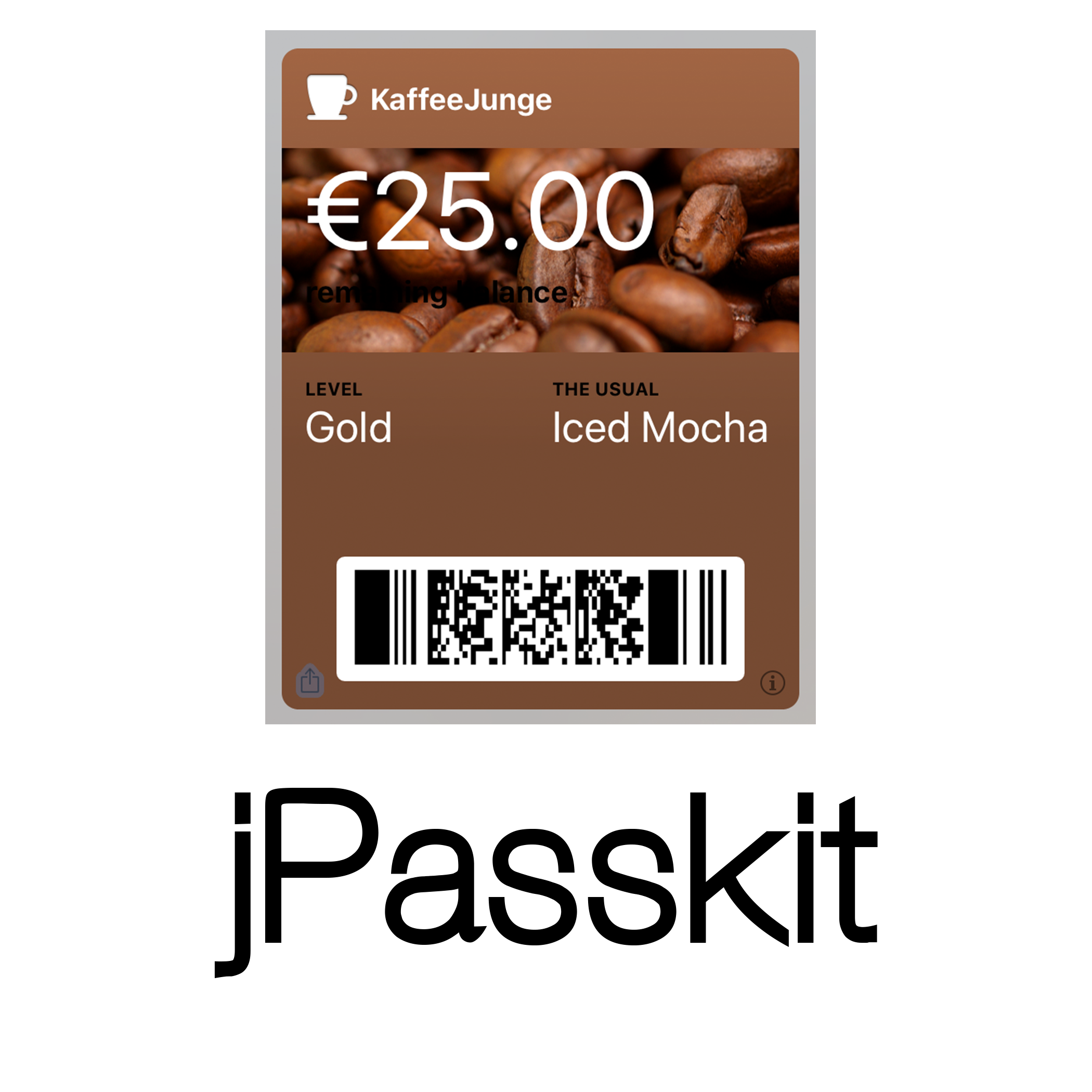Here’s a fun little problem I recently ran into:
Especially when your team is remote (and who isn’t these days???), how do you decide who’s going to start the daily standup meeting of your agile team?
Obviously you don’t want to always have the same order of people, but just picking someone at random could be biased towards whomever you see first.
iOS’s Shortcuts app to the rescue! It’s super simple, because the Shortcuts app already has a “Random item from list” snippet. So all you need is a list of team members and that snippet.
Daily Standup Shortcut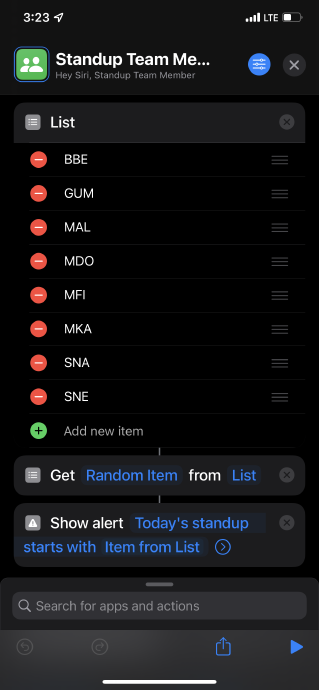
Click here to download the shortcut.
Pro tip: I have every person speaking select the next person. This way everyone has to pay attention who has or hasn’t reported their status yet.